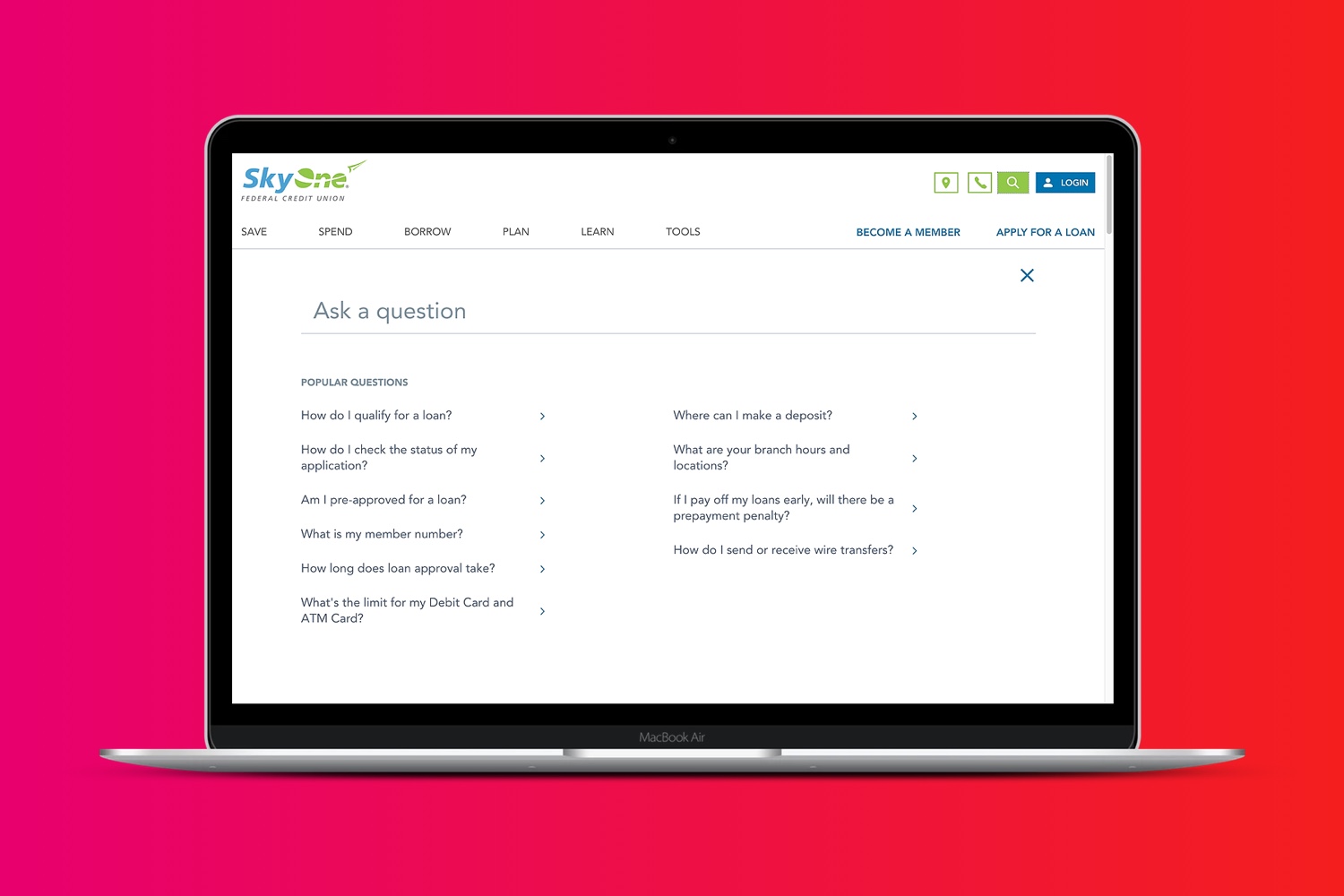
Your credit union’s contact center gets inundated with questions:
“What’s my routing number?”
“How do I reset my password?”
“How do I send a wire transfer?”
That’s why a knowledge base of questions and answers (Q&As) can be helpful. By building up your Q&As, people can get the info they’re looking for without contacting the credit union.
Furthermore, many knowledge base products, such as SilverCloud and FuzeDigital, can be embedded into any digital interface—such as your website, mobile app, online banking, intranet, etc—which makes the knowledge base even more useful and valuable.
However, embedding SilverCloud into your website also causes a problem: When a person uses the search feature on your website, they assume they are searching the content of the site, but they are really searching a knowledge base that is completely separate from the website’s content. In addition, since the content doesn’t live on your website, it doesn’t show up in Google’s search results.
So, if users want to search the content of your website and knowledge base, what should you do? Below are two solutions to consider (with Pros and Cons for each): (1) Federated Search and (2) Knowledge Base Within Your Website’s CMS.
Federated Search
One option is to design a “federated search” experience, wherein the content of the website and knowledge base are searched at the same time from a single query.
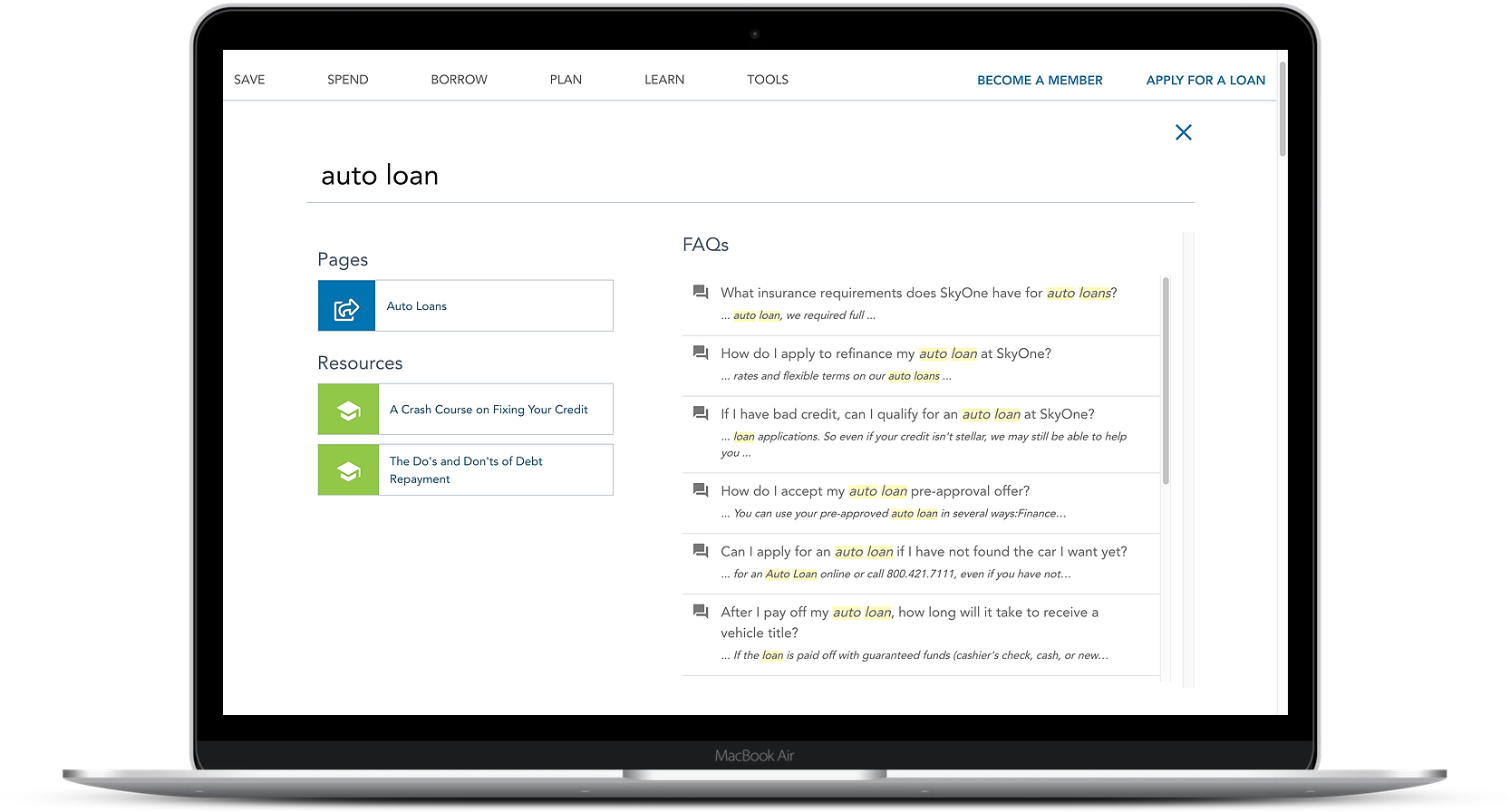
On skyone.org, the query “auto loans” searches the website content and knowledge base at the same time.
As shown in the screenshot above, BloomCU designed a federated search experience for skyone.org that includes results from both the website and SilverCloud’s knowledge base. When a user types a search query, it’s fed to both the website’s search engine and SilverCloud, and then shows results from the website content on the left and results from SilverCloud are on the right.
The design of a federated search experience can place more or less emphasis on the different types of results. For instance, our design on skyone.org gives about equal weight to the website and knowledge base results. On the other hand, the design on VeridianCU.org (not designed by BloomCU) places more emphasis on the results of the website content by putting the knowledge base results off to the right side.
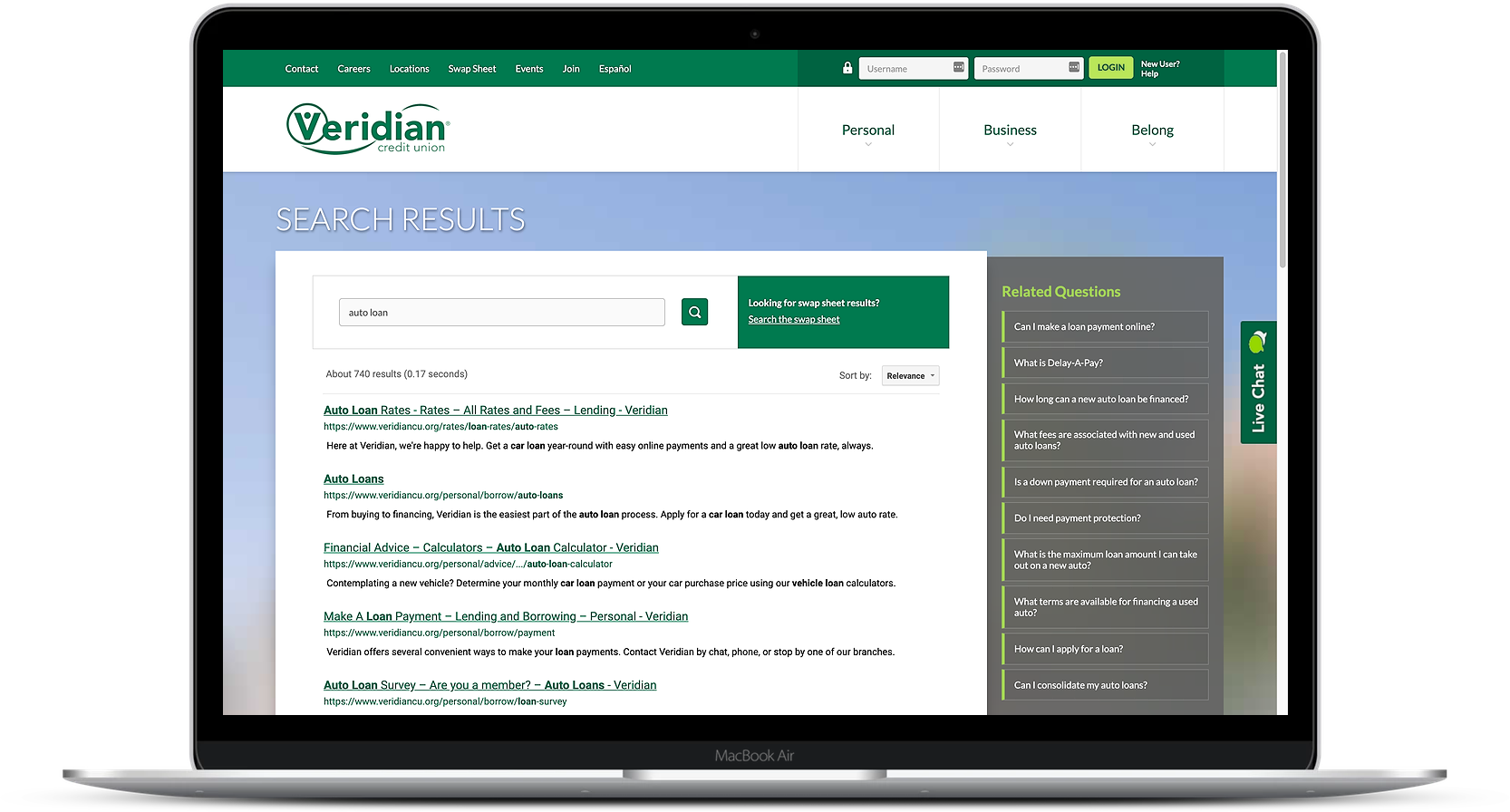
On VeridianCU.org, the knowledge base results are deemphasized in the right sidebar.
Visually, the skyone.org design is more aesthetically pleasing. But functionally, neither design is necessarily better than the other: it just depends what you want your users to focus on.
Pros of Federated Search
- Single Search Query. Both resources can be searched simultaneously from a single query rather than searching the two resources separately.
- Side-by-Side Results. Search results from multiple resources can be shown side by side, which is simpler than having two entirely separate search experiences in different places on your website.
- No Switching Costs. If you’re already using SilverCloud (or something similar), then you can continue to use your existing knowledge base, which means there are no costs to switch to a new solution.
- Embeddable Knowledge Base. Your knowledge base can be embedded into digital interfaces other than your website, increasing the value of your content.
Cons of Federated Search
- Confusing, Duplicate Content. There is bound to be duplicate content between your website and knowledge base, which can create confusion for users if they don’t know which search result they should click. Plus, information may get updated on the website and not in the knowledge base (or vice versa) and create even more confusion.
- More Complexity. While federated search is simpler for users than searching two entirely separate resources, it’s still more complicated than searching just one resource.
- Content Is Not Googleable (yeah, I made up that word). Since your knowledge base content doesn’t actually live on your website, it can’t be indexed by Google. That means members could have a harder time finding answers to their questions and you could be missing out on traffic from search engine optimization (SEO).
Knowledge Base Within Your Website’s CMS
Another option is to build your knowledge base right into your website’s content management system (CMS). Or, if you already have a separate knowledge base, transfer all of its content to your website’s CMS.
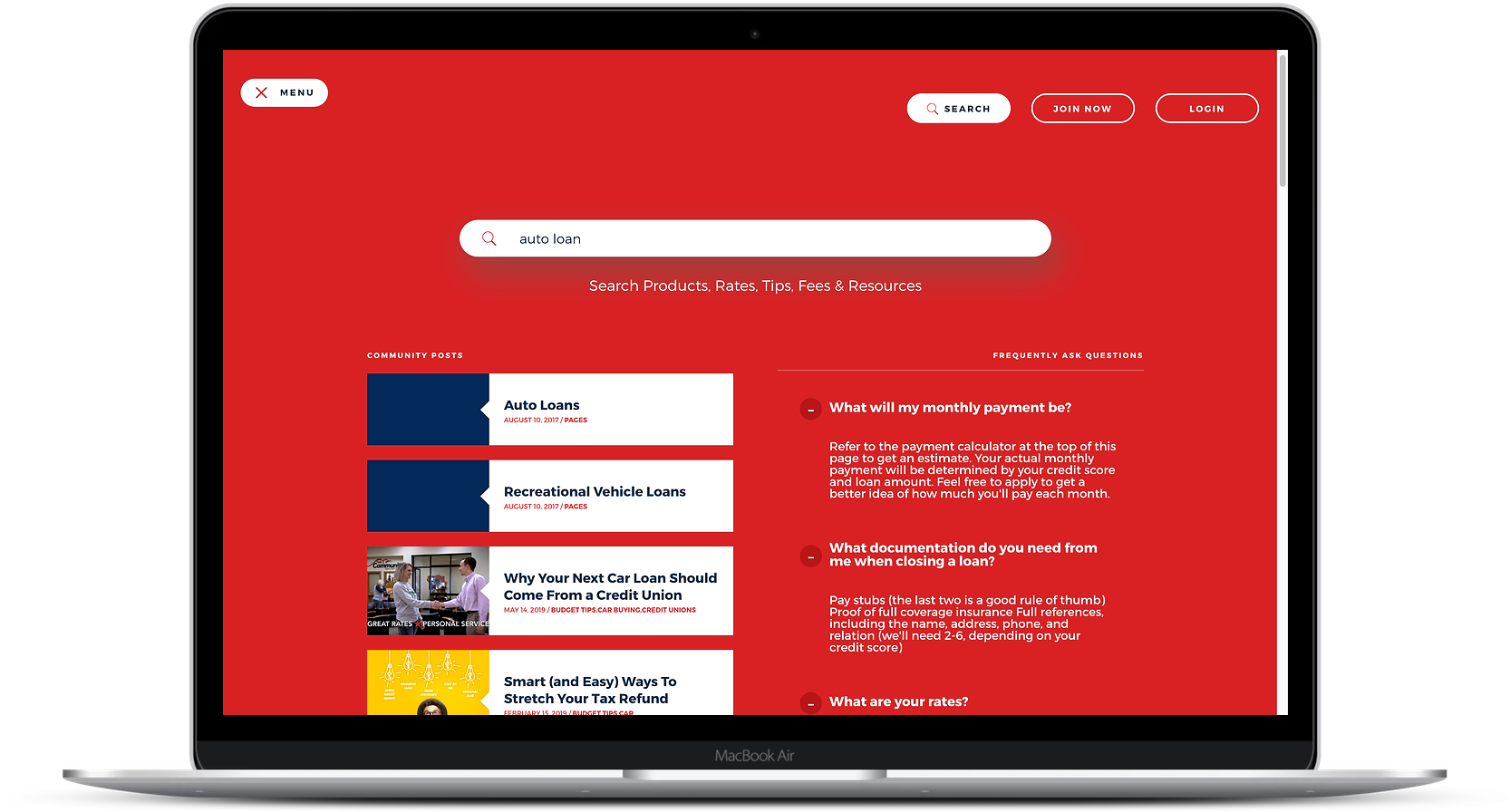
KellyCommunity.org has a knowledge base built into its CMS.
Kelly Community Credit Union, for instance, doesn’t have a knowledge base product like SilverCloud or FuzeDigital. But we recognize the value of having that sort of content available to website users, so we built a knowledge base for Q&As straight into the CMS of KellyCommunity.org.
As seen above, the search experience of KellyCommunity.org looks like the federated search examples we looked at earlier. Similarly, the content is organized into distinct sections to show separation between the different types of results; however, on this website, all of the content lives within the site’s CMS. So, when you search, you’re searching just the website’s content, rather than the website and a separate knowledge base.
Furthermore, KellyCommunity.org is built on WordPress, which means its content can be called via API into other applications like your online banking system or mobile app. This API ability produces a similar benefit to the embeddable widgets provided by SilverCould and FuzeDigital: Your users can access your knowledge base and get answers to their questions no matter which of your services they are using.
All things considered, using your website CMS as a knowledge base is a more integrated approach and has some advantages over a federated search experience, including SEO benefits. There’s only one major drawback: If you’re already using SilverCloud or FuzeDigital, there could some significant switching costs to move all of your content into your website’s CMS.
Pros of Knowledge Base Within Your Website’s CMS
- More Control Over the Interface. Third-party knowledge base products like SilverCloud can be difficult to finagle, whereas websites are typically very flexible (of course, this may depend on your CMS and web developer).
- Integrated Search Results. All of the content lives on the website, so it can be more easily connected and linked together within the CMS.
- Less Duplicate Content. You could still end up with some duplicate content, but it’s much more manageable because all of the content lives within one system.
- More Affordable if You’re Starting from Scratch. If you’re starting from scratch and don’t have a knowledge base whatsoever, building one in your website’s CMS is likely to be less expensive than paying for something like SilverCloud.
- Knowledge Base Content Can Be Used in Other Applications. If your CMS has an API (like WordPress, which SkyOne.org and KellyCommunity.org are built on), then your knowledge base content can be queried from other digital applications (e.g., online banking), so users can get answers to their questions no matter which of your services they are using.
- SEO Friendly. Since the content lives on your website, Google can index it. That means members can search your knowledge base from Google and the content can contribute to your search rankings to drive traffic to your site.
Cons of Knowledge Base Within Your Website’s CMS
- Switching Costs. If you’re currently using a knowledge base product like SilverCloud or FuzeDigital, then switching to a new solution will cost some money.
Which approach is best for you?
The right approach for you can probably be determined by answering one question: Are you using a knowledge base product (like SilverCloud) already?
If yes, then weigh the costs and benefits of staying on SilverCloud vs moving to a website knowledge base.
If no, then a website knowledge base may serve you better:
- It’s simpler and more integrated for your website users
- Probably more affordable
- More manageable for your team
- Can contribute to your marketing efforts (ie, SEO)
